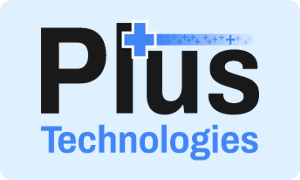OM Plus Print Job Routing
In order to perform print job routing, OM Plus (in conjunction with its Context Delivery option) provides dynamic delivery actions to be invoked based on triggers found in the document prior to the spooling process. Based on trigger matches, user defined delivery options are executed such as dynamically adding text to the document, invoking a form, changing destinations or number of copies, scheduling the job, notifying a user, or re-routing the job to the printer used for large print jobs. It’s print job routing and output management made easy.
OM Plus adds capabilities when command line options are not available in mainframe, AS/400, etc. application environments. OM Plus greatly reduces custom programming that used to be required to provide advanced document delivery functions.
Additionally, print jobs can be automatically re-routed by OM Plus from network printers to a large central printer if they exceed a certain number of pages (or other criteria). At that time, the end user receives an email instructing them how to pick up their re-directed job. This improves throughput by utilizing a higher volume (and usually lower cost) printer.
One of the newest features of OM Plus is that it can now show PCL 6 document page counts, confirm end-to-end print, and re-start PCL 6 print jobs. In addition, OM Plus can provide page count decision making on PCL 6 documents such as re-routing large jobs to higher end printers for more efficient printing and cost reduction.
Plus Technologies’ OM Plus print spooling software provides real time print job routing to streamline and enhance print related business processes.
OM Plus can be set up to route documents based on the characteristics of the print job or of the status of the print device. Some examples include:
- Printer Health: Prior to delivering the print job to the printer OM Plus can perform a device ‘health check’. If the device is not ready to print the print job can be re-directed to a backup device, the user notified and the help desk provided with device error information.
- Large Jobs: Some jobs are too large to be printed on standard laser printers. Based on a user defined parameter OM Plus can determine if jobs exceed the specified jobs size and re-route jobs to a higher speed device and notify the end user.
- Color: Users can set parameters within OM Plus to find print jobs that need not be printed in color. These jobs can be re-routed to mono devices.
- Failover: OM Plus carries out bi-directional communications with printers to determine on a page by page basis the status of pint job. Should a job fail, OM Plus knows which page it failed on and can re-route the remaining pages (or the whole job) to a backup device, notify the user, and send an alert to the help desk with printer snmp status.
For more information about these capabilities please Contact Us