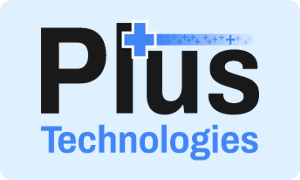New Interface Menu for Tamper Resistant Printing Rx Solution
Plus Technologies has released a New, Simple, and Easy to Use Calibration Interface Menu/Process for the Universal Tamper Resistant Printing Rx solution.
Enterprise Tamper Resistant Prescription Printing solutions require printers to be calibrated to ensure the CMS compliant tamper resistant features like ‘Void’ Pantograph, Verification Grid Pattern, micro print and more, render correctly. This can require a lengthy trial and error process across different printer vendors/models, involving fiddling with various ‘Void’ pantograph resolution files, toner densities, comparing copies, and more. For organizations with many printers, this process is a big concern.
Plus Technologies’ new browser based, calibration interface menu streamlines the calibration into a simple 3 step process.
- Print calibration sheet.
- From our new Calibration Interface Menu a user selects/prints a one page calibration sheet.
- Answer 3 simple questions about the calibration sheet.
- User clicks on corresponding buttons in Menu to answer questions.
- Save calibration settings.
- Settings are centrally saved for individual printers so our solution successfully renders Rx prints across the fleet.
To find out more about this solution, please contact Plus Technologies