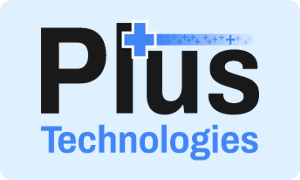Feeling frustrated by waiting for IT to install printers? Does limited control over your printing options hinder your workflow? This comprehensive guide delves deep into the world of self-service printer installation, exploring its advantages for both users and IT departments, outlining key implementation considerations, and offering insights into advanced features.
Feeling frustrated by waiting for IT to install printers? Does limited control over your printing options hinder your workflow? This comprehensive guide delves deep into the world of self-service printer installation, exploring its advantages for both users and IT departments, outlining key implementation considerations, and offering insights into advanced features.
However, this guide goes beyond just theory. We’ll specifically showcase how Plustechnologies’ Enterprise Print Manager elevates the concept of self-service printer installation, offering a comprehensive solution that empowers users while maintaining the control and security crucial for your organization.
The Landscape of Traditional Printer Management: A Bottleneck for Productivity
Before delving into the advantages of self-service printer installation, it’s crucial to understand the limitations of the traditional approach. Often, printer management has been characterized by:
- Complexity: Installing printers and configuring settings were traditionally handled by IT staff, requiring technical expertise and causing delays for users.
- Limited flexibility: Users were often restricted to printers assigned by IT, hindering their ability to choose the most appropriate device based on their specific needs.
- Frustration and inefficiencies: Waiting for IT intervention to install printers or troubleshoot issues impeded user productivity and workflow.
These drawbacks highlight the need for a more user-centric approach, where the focus shifts from centralized control to an empowered user experience.
Self-Service Printer Installation: Empowering Users and Streamlining Workflows
Self-service printer installation, enabled by solutions like Enterprise Print Manager, empowers users to take control of their printing experience, offering a plethora of benefits for both users and the IT department.
Benefits for Users:
 Reduced Reliance on IT: Users can bypass IT assistance by installing and configuring printers themselves, minimizing wait times and frustration.
Reduced Reliance on IT: Users can bypass IT assistance by installing and configuring printers themselves, minimizing wait times and frustration.- Increased Efficiency: Immediate access to needed printers eliminates delays and disruptions, allowing users to focus on their core tasks.
- Greater Control and Flexibility: Users can choose the most suitable printer based on their specific printing requirements, such as paper size, color capabilities, and proximity.
- Enhanced Sense of Ownership: Taking ownership of the printing process can foster a sense of responsibility and encourage users to be more mindful of printing habits.
Benefits for IT Departments:
- Reduced Support Tickets: Empowering users significantly reduces printer-related support tickets, freeing up valuable IT resources for more critical tasks.
- Simplified Deployments: Adding new printers to the network becomes a streamlined process, requiring minimal IT intervention.
- Improved Efficiency: Less time spent managing printer installations translates to increased efficiency for IT staff.
- Focus on Strategic Initiatives: Freed from routine printer tasks, the IT team can focus on more strategic initiatives and projects that have a higher impact on the organization.
Implementing Self-Service Printer Installation: Key Considerations
While self-service printer installation with Enterprise Print Manager boasts numerous advantages, it’s crucial to consider key factors for a smooth and successful implementation:
 Security: Maintaining robust security measures is paramount. Implement access controls to restrict unauthorized users and ensure only approved individuals can install and manage printers.
Security: Maintaining robust security measures is paramount. Implement access controls to restrict unauthorized users and ensure only approved individuals can install and manage printers.- Driver Compatibility: Ensure readily available and compatible drivers for all supported printers to avoid installation issues and printing inefficiencies.
- Network Access and Configuration: Devices on the network need to be configured appropriately to facilitate communication with self-service installation software.
- User Training and Support: Provide users with clear and concise instructions on how to use the self-service installation process. Offer additional support channels for troubleshooting or assistance if needed.
Beyond the Basics: Advanced Features of Self-Service Printer Installations
While the core functionality of self-service printer installation empowers users, Enterprise Print Manager offers additional features that further enhance the overall experience:
 Centralized Management: IT retains control over user permissions, security policies, and device configurations, ensuring alignment with organizational policies.
Centralized Management: IT retains control over user permissions, security policies, and device configurations, ensuring alignment with organizational policies.- Automated Driver Deployment: This feature automatically updates drivers on user devices, ensuring they always have the latest drivers installed for smooth printing.
- Integration with Existing Systems: Seamless integration with existing IT infrastructure, such as Active Directory or directory services, simplifies user management and authorization.
- Reporting and Analytics: Generate reports to gain insights into printer usage, identify printing trends, and optimize resources (e.g., allocate toner and paper supplies efficiently).
Embrace the Future of Printing:
Self-service printer installation is not just a trend; it’s a shift towards a more user-centric and efficient printing experience. By empowering your users and optimizing your IT resources, you can unlock the full potential of your printing environment and create a more productive and streamlined workflow.
Ready to learn more? Contact Plus Technologies today and Schedule a FREE Consultation. We will help you discover how our Enterprise Print Management solution can empower your users and transform your printing experience!