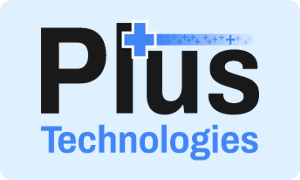A Plus Technologies “Tech-Tip” is available for users interested in learning more about Device Uptime Reports in Fleet Manager. A Plus Technologies Tech-Tip is a document written by our support team describing the function, use or set-up of a Plus Technologies product.
Fleet Manager (FM) provides the capability to track alert and incident lifespan in order to calculate the availability, or “Uptime” for a managed device. The device uptime report can be configured to be based upon alert time, incident time, or both. The Device Uptime report can provide valuable information to support SLA management, and device trouble spots. The Device Uptime report may be run on a scheduled basis, or adhoc. More information from the Tech-Tip:
Device Uptime Report
Fleet Manger (FM) provides the capability to track alert and incident lifespan in order to calculate the availability, or “Uptime” for a managed device. The device uptime report can be configured to be based upon alert time, incident time, or both. The Device Uptime report can provide valuable information to support SLA management, and device trouble spots. The Device Uptime report may be run on a scheduled basis, or adhoc.
Devices
Each Fleet Manger device has “Business Days” and “Business Hours” parameters. These parameters would represent the SLA coverage hours. These parameters must be configured in order to calculate the available hours for a device. FM allows the administrator to configure all the devices or any subset of the fleet for a customer with one operation.
Alerts
Alerts are notifications of specific events for a device which Fleet Manager has detected. Fleet Manager alerts are very flexible and allow for many different method of condition detection. Information can be collected from SNMP data, from comparison of values, page counter thresholds and many other variables. Alerts may also be configured to be considered “downtime.” FM alerts may also be configured to generate an FM incident when triggered. Alerts have beginning and ending timestamps. An alert configured to notify the service desk when toner is below 20 percent, (time to order) would not typically be configured for downtime. An alert configured to notify the service desk that the device has a user error would be considered “downtime.” An alert configured to notify the service desk that a page threshold has elapsed, (time to do Preventative Maintenance) might be considered downtime and generate an incident.
Incidents
FM incidents may be created by FM users, or generated by an alert. Incidents are managed by the FM users to track activity for a device. Incidents may be configured to be considered downtime. Incidents can be used to track downtime for conditions which cause device usage outage, but do not cause alerts to be generated (eg. print quality). Incidents have beginning and ending timestamps.
Available upon request
For more information, please contact Plus Technologies