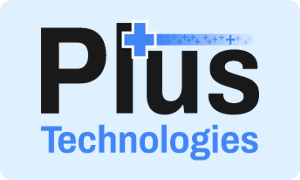Printer Management
Printer management and output management are two different approaches to managing print devices and print jobs. Printer management focuses on the devices themselves, while output management focuses on the entire print workflow.
Printer management software typically collects data on printer usage, such as page counts, toner levels, and error messages. This data can be used to optimize printer fleets, automate consumables ordering, and troubleshoot printer problems.
Output Management

Output management software goes beyond printer management by controlling the entire print workflow, from the moment a print job is created to the moment it is delivered to the intended recipient. Output management software can be used to:
- Route print jobs to the most appropriate printer, based on factors such as location, cost, and security.
- Manage print queues and ensure that print jobs are delivered in a timely and efficient manner.
- Provide users with self-service options, such as the ability to view and manage their print jobs online.
- Generate reports on print usage and costs.
OM Plus
OM Plus Delivery Manager is a powerful and intelligent print spooler management software that seamlessly integrates with multiple systems and delivers print jobs to printers, multi-function devices, fax software, email systems, and more. It rarely requires changes to existing ERP/EMR systems and
offers a wide range of features, including print confirmation, re-printing, re-routing, automated failover, load balancing, bundling, and re-sequencing.
Plus Technologies’ print software solutions are built on the core OM Plus Delivery Manager software, which provides core infrastructure such as ERP/WMS/EMR integration, print job routing, confirmation of delivery, and administrative features. Based on customer requirements, Plus Technologies can also add features such as My-Print-Delivery (MPD) for pull-printing, Tamper Resistant Print for Rx printing on plain paper, i-Sat for secure/plug & play internet print delivery for remote locations, Stats Manager for print/copy/fax/scan usage analysis, and Fleet Manager for device/consumables management.
Enterprise Print Manager
Enterprise Print Manager is a print driver management software that can be used to deploy printers, eliminate the need for print servers, and allow end users to install their own printers from a list of pre-approved print drivers.
Benefits of Using Enterprise Print Manager
- Reduced IT workload: Enterprise Print Manager can automate many of the tasks involved in printer management, freeing up IT staff to focus on other priorities.
- Improved security: Enterprise Print Manager can help to ensure that only authorized users have access to printers and print jobs.
How to Improve Output Management in Your Organization
There are a number of things that organizations can do to improve their output management, including:
- Implement a print management solution: A print management solution can help to automate many of the tasks involved in print management, such as printer provisioning, job routing, and cost reporting.

Educate users on print best practices: Users should be educated on how to print efficiently and effectively. This includes things like using duplex printing, setting print quality to the lowest possible
- setting that meets their needs, and avoiding printing unnecessary documents.
- Implement print auditing and reporting: Print auditing and reporting can help organizations to track print usage and costs. This information can be used to identify areas where print costs can be reduced.
Learn more about how OM Plus can help you improve your print output management and save money.
Visit our website or contact us today for a free consultation.