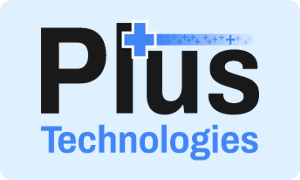In the evolving digital landscape, the importance of secure printing cannot be overstated. This comprehensive guide delves into the concept of secure print release solution, often referred to as Pull Printing, and its crucial role in maintaining confidentiality, compliance, and security in print jobs. We explore the risks associated with unsecured printing and the myriad benefits of implementing secure printing software. The article further demonstrates the features of secure printing software, including Secure Print Release, Find-the-User Style Printing, Encryption, and User Authentication. We also provide best practices for secure printing, emphasizing the use of policies and adherence to cybersecurity best practices and standards. The goal is to equip you with the knowledge and tools to navigate the secure printing landscape effectively and efficiently.
Defining Secure Printing?
Secure printing, also known as pull printing, is a solution that ensures print jobs are held until the user is ready to print. This solution is crucial in maintaining the confidentiality and compliance of printed documents, especially in environments where sensitive information is regularly handled.
One of the leading solutions for pull printing is the OM Plus My-Print-Delivery software from Plus Technologies. This software offers numerous benefits, including enhanced confidentiality and compliance, mobility, cost savings, environmental friendliness, and improved security. With OM Plus My-Print-Delivery, users can print as they always have, with no change to their user print experience.
The Importance of Secure Printing
Secure printing is essential for several reasons. Firstly, it minimizes the risk of printed documents being left unattended in the output bin, thereby reducing the chances of sensitive information falling into the wrong hands. Secondly, it offers mobility, allowing users to move from one location to another and print without needing to log onto a computer. Lastly, secure printing can reduce print volumes by 15%-20%, leading to lower usage of expensive toner and less paper consumption, which is beneficial for both cost and environmental reasons.
 Risks of Unsecured Printing
Risks of Unsecured Printing
Unsecured printing can lead to several risks, including the exposure of sensitive information, non-compliance with data protection regulations, and unnecessary wastage of resources. Without secure printing, documents can be picked up by anyone, leading to potential data breaches. Additionally, unsecured printing can result in a significant amount of unnecessary printing, leading to wastage of paper and toner.
Benefits of Secure Printing
Secure printing offers numerous benefits, including enhanced confidentiality and compliance, improved mobility, and cost savings. With secure print release, users are authenticated and only see their jobs, ensuring that sensitive documents are only accessed by the right individuals. Furthermore, secure printing solutions like OM Plus My-Print-Delivery (MPD) from Plus Technologies allow users to print the way they always have, with no change to the user print experience.
Features of Secure Printing Software
Secure printing software, such as OM Plus My-Print-Delivery (MPD), offers various features to enhance the user experience and security. These include the ability to release print jobs via a smartphone, printer/MFD, card swipe, or dedicated release workstations. This flexibility allows users to choose the most convenient and secure method for them.
OM Plus My-Print-Delivery offers various ways to release print jobs:
- Smartphone: Users can select the OM Plus MPD App on their cell phone.
- Printer/MFD: Users can select the OM Plus MPD App embedded on selected printers/MFD’s.
- Card Swipe: Users can swipe their card on specific badge readers for direct MPD printing.
- Release Workstation: Users can use the OM Plus MPD feature on dedicated release workstations.
Secure Print Release
Secure print release is a feature of secure printing that holds print jobs until the user is ready to print. After authenticating themselves at the printer or through an external device like a smartcard, the user is presented with a list of available print jobs. They can then pick and choose which jobs they wish to print at any given time.
Find-the-User Style Printing
Find-the-User Style printing is a feature that allows users to send their print job to a shared print queue, then release and retrieve it at any printer or multifunction device. This feature is particularly useful in large organizations where users need the flexibility to print from different locations.
Encryption
Encryption is a method used to protect data from unauthorized access by converting it into a code. In the context of secure printing, encryption can be used to protect print jobs as they are sent from the computer to the printer.
User Authentication
User authentication is a crucial feature of secure printing. It ensures that only authorized users can release and retrieve their print jobs, thereby preventing unauthorized access to sensitive information.
Best Practices for Secure Printing
Best practices for secure printing include the use of policies to control who can print what, where, and when. Additionally, implementing cybersecurity best practices and standards can further enhance the security of your printing environment.
Use of Policies
Policies can be used to control who can print what, where, and when. This can include policies that restrict printing of certain types of documents to specific printers, policies that require user authentication for all print jobs, and policies that set limits on the amount of printing that can be done.
Cybersecurity Best Practices and Standards
Adopting cybersecurity best practices and standards is crucial for secure printing. This includes regularly updating and patching printers and related software, using strong, unique passwords for all user accounts, and implementing network security measures such as firewalls and intrusion detection systems.
Final Thoughts on Secure Printing
In conclusion, secure printing is a critical aspect of information security in today’s digital age. By understanding the importance of secure printing and implementing a secure print release service, organizations can significantly reduce the risk of data breaches, improve compliance, and save costs. With features like Find-the-User Style Printing, encryption, and user authentication, secure printing software like OM Plus My-Print-Delivery (MPD) offers a comprehensive solution for all your secure printing needs.
Please contact Plus Technologies for more information on this product.