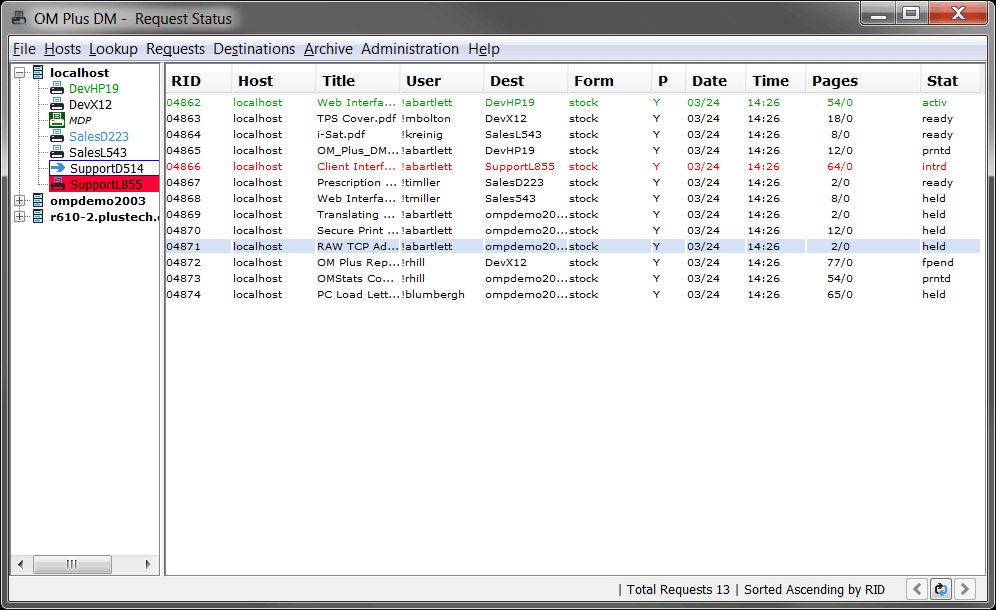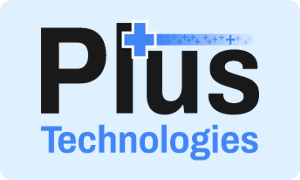Increasing Print Throughput – OM Plus
Organizations with high volume print requirements are susceptible to print interruptions, lost jobs and missed deadlines. The native, Operating System based spooling system has significant limitations in the high volume, mission critical environment. Should an error occur jobs spooled through native Operating System spooling systems can become ‘jammed’ with jobs stacked behind the offending document. In addition, native spooling systems have no bi-directional communications capabilities, no print confirmation, limited troubleshooting tools, no reprint, no failover, no user friendly monitor, and print accounting. In addition, there are scalability and reliability issues with these native spooling systems, especially in Windows. Throughput issues cause organizations to miss deadlines and impact performance negatively.
OM Plus ingests print jobs at the operating system level and keeps them in the system. Moreover, OM Plus performs the print spooling functions and delivers the jobs the print devices. Furthermore, OM Plus is multi threaded and capable of performing multiple print spooling activities in parallel. Should one job fail the remaining jobs; deliveries are not affected. Additionally, OM Plus has a page level fail-over system to route jobs to a backup printer should the primary device incur problems. OM Plus can be setup to automatically load balance jobs across multiple devices to increase throughput. Also, OM Plus is robust and highly scalable.
OM Plus provides a system wide view of print jobs and print devices in the system. In addition, OM Plus has numerous user interfaces to choose from including thick client, and browser based interfaces.
There is no need to be limited by the native spooling system, miss deadlines and impact the business result. If the user need is to increase print throughput OM Plus can help.
Increasing Print Throughput with OM Plus
- Printer Consolidation – Minimizing expensive printers, sharing printers across applications or system silos, optimizing fleet.
- Print Server Consolidation – Minimizing or reducing number of print servers with software that increases Print and Print Server Performance and Savings.
- Application Server Print Offloading – Increased performance
- User-directed and Automated Print Routing
- Printer Clustering and Printer Load Balancing
- Increase Print Throughput
- Additionally, Increase Print Reliability
- Increase Print Speed
- Also, Increase Printer Availability