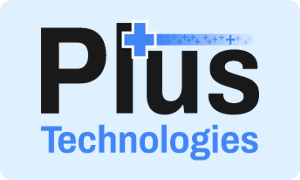OM Plus Printer Failover Solutions
OM Plus can be configured to provide automated print failover at the printer level. When the primary printer fails, jams, runs out of paper, or has other issues OM Plus can be configured to route the print job to a backup device. Print failover may start on the backup device at the beginning of a job or on the next expected page. When printer failover is invoked OM Plus also has a notification feature to inform the user or help desk of the situation including the health status (via snmp) of the failed device.
In addition, OM Plus on the host or application server can be used to provide automated fail-over at the print server level. OM Plus can be configured to direct jobs to a primary OM Plus print server. Should that server become unable process jobs, they can be automatically re-routed to a backup Om Plus print server.
These print failover solutions add to the reliability of the print function within an organization. We have seen
- Unattended print scenarios
- Mission critical printing
- Color quota environments (see our solution description)
- E-forms solutions
- Improve Windows print reliability
Utilizing OM Plus is a cost effective way to improve print fidelity and to reduce the cost with printer failure.