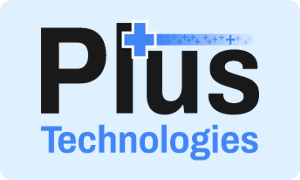As an essential tool in the office, printing can be both necessary and costly. It is often speculated that businesses spend anywhere between 1% and 3% of their annual revenue on printing, and most of them underestimate these costs. Reducing printing costs can help improve efficiency, save money, and promote a more sustainable office environment.
At Plus Technologies, we understand the significance of cost-saving measures and streamlined operations for businesses of all sizes. That’s why we’ve compiled a comprehensive list of the 18 best strategies to help you significantly reduce printing costs while enhancing overall efficiency within your organization. By implementing these tips, you can save valuable resources and make a positive impact on your bottom line.
 Easy Ways to Reduce Printing Costs
Easy Ways to Reduce Printing Costs
Printing costs can quickly accumulate without proper management. Here’s how you can leverage print management software to minimize these costs:
1. Minimize Color Printing: The cost of color print cartridges can be up to 40% more than their black and white counterparts. Moreover, color printing requires more time and energy. By strategically using color printing only when it’s absolutely necessary, you can save a significant amount of resources.
2. Promote Duplex Printing: Duplex, or double-sided printing, can drastically reduce your paper consumption, by up to 50% in some cases. Print management software can set duplex printing as a default for all print jobs, making it an effortless way to save.
3. Optimize Page Layouts: By reducing margins and effectively utilizing page space, you can fit more content on each page, thus reducing the total number of pages needed for printing. Many print management solutions offer page layout optimization features.
4. Choose Eco-Friendly Fonts: Certain fonts have been designed to use less ink than others. By switching to these eco-friendly fonts, you can reduce your ink usage significantly. Combined with the use of recycled paper, this can make your printing practices more sustainable and cost-effective.
5. Preview Before Printing: The print preview function is a powerful tool for catching formatting errors and unnecessary pages before printing. This not only saves paper and ink, but also time spent on reprinting documents.
6. Utilize Draft Quality: For internal documents where high resolution isn’t necessary, printing in draft quality can save both time and ink. Print management software often offers the option to set draft quality as a default.
7. Print Only What is Necessary: Print management software coupled with Pull Printing will hold documents in the printing system until you arrive at the printer. By implementing these practices with the help of print management software, you can significantly reduce your printing costs and also contribute to environmental sustainability.
Effective Ways to Control Printing Costs and Save Money
8. Embrace Scanning Over Copying: Scanning documents and emailing them, instead of physically copying and distributing, can save on paper, ink, and energy. This is also a more secure method of sharing sensitive documents.
9. Be Patient With the Print Button: Hitting the print button multiple times can lead to duplicate print tasks. Always check your printer queue before retrying a print, as your document might just be waiting its turn.
10. Purchase the Right Type of Printer: The cost of a printer isn’t just its purchase price – consider the ongoing cost of ink or toner cartridges. A printer with more affordable consumables could save you more in the long run.
11. Use Standard-Sized Paper: Non-standard paper sizes are often more expensive and harder to source. Standard paper sizes will generally meet most of your printing needs and are more cost-effective.
12. Select Your Paper Carefully: Use paper quality appropriate to the task at hand. Lower quality paper is adequate for drafts or internal documents, while higher quality paper is reserved for important documents.
13. Implement Pull Printing Software: Implementing pull printing software, like OM Plus My-Print-Deliver, can drastically reduce wastage and unnecessary printing by ensuring documents are only printed when they’re needed, enhancing security, and cutting costs.
14. Don’t Let Your Printer Sit Idle: Printers consume energy even when idle. Implementing sleep mode when not in use or turning it off can save energy and reduce wear and tear.
15. Reduce Print Density: Reducing print density can cut down ink or toner usage without noticeably affecting print quality for most applications.
16. Utilize Multi-Page Printing: Where appropriate, print multiple pages on a single sheet. This is especially effective for documents that are infrequently accessed, saving significant amounts of paper. Compatible toner cartridges can be far less expensive than OEM cartridges. Just ensure you purchase from a reputable vendor to maintain print quality.
17. Implement Print Management Software: By adopting a print management solution, you can gain valuable insights into your print usage, identify wasteful practices, and suggest cost-saving adjustments. This allows for a more efficient and cost-effective print environment.
18. Correct Printer Jams or Errors: Remember, when a printer experiences a paper jam or another issue, making multiple print attempts without addressing the underlying problem can lead to unnecessary paper waste, toner, and time. By exercising patience and following the appropriate troubleshooting steps, you can avoid excessive printing and reduce costs in the long run.
Final Thoughts on Reducing Printing Costs
Reducing printing costs is not rocket science. Simple everyday printing habits and investing in print and output management software like OM Plus can go a long way in saving you both time and money while improving the security of your network. By implementing these 18 strategies, you can make a significant impact on your bottom line and promote a more sustainable office environment.