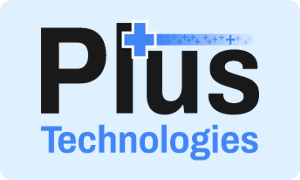Say Goodbye to Print Servers with Direct IP Printing
The Complexities of Traditional Print Servers
For years, businesses have relied on print servers to manage their printing needs. While this traditional method has its merits, it also comes with a host of problems which includes costly hardware, complex setup, and frequent maintenance, to name a few. If you’re tired of grappling with these issues, it’s time to explore a print server alternative that offers a more streamlined, efficient approach.
The Revolution of Direct IP Printing
Enter Direct IP Printing, a technology that allows printers to connect directly to the network without the need for a centralized print server. This not only simplifies printer configuration but also offers a more robust printer management system.
Why Enterprise Print Manager?
Discover how Enterprise Print Manager can revolutionize your printing environment through Direct IP Printing. We’ll cover everything from its advantages and disadvantages to best practices.
What is Direct IP Printing?
Direct IP Printing is a technology that allows printers to connect directly to a computer or network via an IP address, bypassing the need for a centralized print server. This method offers several advantages and disadvantages that we will explore. 
Advantages of Direct IP Printing
- Cost-Efficiency: Eliminates the need for expensive server hardware.
- Simplicity: Simplifies printer configuration and management.
- Scalability: Easily add or remove printers without affecting the entire network.
- Reliability: Reduced server downtime means more consistent printing.
Disadvantages of Direct IP Printing
- Initial Setup: May require some technical know-how.
- Limited Central Management: Lacks some features of traditional print servers.
- Security Concerns: Requires proper setup to ensure network security.
Printer Configuration Made Easy
With Enterprise Print Manager, setting up Direct IP Printing is a breeze. The software’s intuitive interface makes printer configuration straightforward, even for those without technical expertise. It also allows users to install their own printers (from a pre-approved list) via a self service portal.
Comprehensive Printer Management
Enterprise Print Manager offers robust printer management features that make it easy to monitor, update, and troubleshoot your printers. From real-time status updates to detailed usage reports, you have everything you need at your fingertips.
Print Serverless Printing
Say goodbye to the hassles of traditional print servers. Enterprise Print Manager enables print serverless printing, allowing you to manage your printers directly without the need for additional hardware.
Direct IP Printing for Various Environments
Enterprise Print Manager’s versatility makes it suitable for a range of environments. Let’s explore how it can be tailored to meet specific needs:
Direct IP Printing for Windows
Enterprise Print Manager is fully compatible with Windows operating systems, offering seamless integration and easy setup.
Direct IP Printing for Small Businesses
For small businesses with limited IT resources, Enterprise Print Manager provides a cost-effective, easy-to-manage solution.
Direct IP Printing for Enterprise Organizations
Large organizations can benefit from Enterprise Print Manager’s scalability, allowing for easy addition or removal of printers across multiple departments.
Direct IP Printing for Remote Workers
In today’s hybrid work environments, remote workers can easily connect to office printers via Enterprise Print Manager, ensuring a smooth printing experience.
Direct IP Printing for Hybrid Work Environments
Whether your team is in the office, remote, or a combination of both, Enterprise Print Manager offers a flexible solution that adapts to your needs.
Why Enterprise Print Manager is the Go-To Solution

By now, it should be clear that Enterprise Print Manager is more than just a print server alternative, it’s a comprehensive solution for all your Direct IP Printing needs. From simplified printer configuration to robust printer management, it offers a range of features designed to make your life easier.
The Synergy with OM Plus
What sets Enterprise Print Manager apart is its seamless integration with our flagship software, OM Plus. While each solution is powerful on its own, together they offer an unparalleled printing experience. Whether you’re looking to optimize your current printing environment or build a new one from scratch, the combined capabilities of Enterprise Print Manager and OM Plus provide a robust, scalable solution. And the best part? In the near future, these two solutions will be offered as a single, unified product, making it even easier for you to manage all your printing needs.
The Future is Serverless
The era of cumbersome, costly print servers is coming to an end. With Direct IP Printing technology, coupled with the power of Enterprise Print Manager, you can look forward to a more efficient, cost-effective printing environment.
Key Takeaways
- Simplified Printer Configuration: No more complicated setups; get your printers up and running in no time.
- Robust Printer Management: Keep track of printer statuses, updates, and more with comprehensive management features.
- Cost-Efficiency: Eliminate the need for expensive server hardware and reduce maintenance costs.
- Versatility: Whether you’re a small business or a large enterprise, working from the office or remotely, Enterprise Print Manager has got you covered.
Say Goodbye to Print Servers
Eliminate the need for print servers and take control of your printing environment? Visit Enterprise Print Manager today for more information and experience the future of printing.