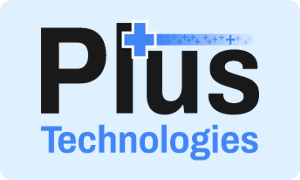In today’s data-driven business landscape, where seamless document output and efficient printing capabilities are critical for organizational success, managing a diverse printing infrastructure can pose a complex challenge, often involving front-end and back-end printing processes.
In today’s data-driven business landscape, where seamless document output and efficient printing capabilities are critical for organizational success, managing a diverse printing infrastructure can pose a complex challenge, often involving front-end and back-end printing processes.
Plus Technologies addresses these challenges by offering a comprehensive printing solution that seamlessly integrates OM Plus Delivery Manager and Enterprise Print Manager. This synergistic combination empowers organizations with a complete printing solution that streamlines both front-end and back-end printing processes, enhancing overall efficiency, cost-effectiveness, and user experience.
Understanding the Roles of Enterprise Print Manager and Delivery Manager
 Enterprise Print Manager and Delivery Manager, both part of the OM Plus Suite of products, work together to provide a comprehensive printing solution that addresses the unique requirements of both front-end and back-end printing.
Enterprise Print Manager and Delivery Manager, both part of the OM Plus Suite of products, work together to provide a comprehensive printing solution that addresses the unique requirements of both front-end and back-end printing.
Enterprise Print Manager:
Enterprise Print Manager is the umbrella product that defines print queues and drivers, and propagates them out to the environment. Its key features include:
- Print Queue and Driver Management: Centralized queue and driver management simplifies the installation and maintenance of printers on user workstations, ensuring compatibility with a wide range of printers.
- Self-Service Queue and Driver Installation: Users can easily install their own printers from a pre-approved list, reducing IT support burden and empowering users to take control of their printing needs.
- Print Usage Data Collection: Collecting print usage data enables organizations to identify optimization opportunities and make informed decisions about print infrastructure management.
Delivery Manager:
Delivery Manager is a robust back-end printing solution that specializes in managing high-volume, mission-critical print jobs originating from business critical systems like enterprise resource planning (ERP), electronic health record systems, accounting systems, and other business applications. Some of the key features include:
- Automated job routing: Delivery Manager automatically routes print jobs from various sources to the appropriate printers or destinations, ensuring seamless and timely delivery of critical documents.
- Secure pull printing: OM Plus My-Print-Delivery enhances document security by implementing secure pull printing, where users must physically authenticate themselves before releasing print jobs, preventing unauthorized access and reducing waste.
- Seamless Print Optimization: Delivery Manager ensures uninterrupted document flow by employing intelligent printer load balancing, document merging, and print failover capabilities. Load balancing distributes large print jobs across multiple printers, minimizing wait times and optimizing resource utilization. Document merging combines multiple documents into a single output file, streamlining workflow and reducing manual effort. Print failover automatically reroutes print jobs to available printers in the event of downtime, preventing disruptions and maintaining seamless printing operations.
The Synergy of Enterprise Print Manager and Delivery Manager
 When Enterprise Print Manager and Delivery Manager come together, they create a comprehensive printing solution that effectively handles both front-end and back-end printing needs.
When Enterprise Print Manager and Delivery Manager come together, they create a comprehensive printing solution that effectively handles both front-end and back-end printing needs.
Enterprise Print Manager takes advantage of Direct IP printing, which sends jobs through the Windows spooler for basic printing functions and visibility. Delivery Manager, on the other hand, takes care of managing, monitoring, and delivering print jobs. It applies options and rules like pull print, Rx print, MPD Anywhere, and redirection to ensure that documents flow smoothly. Delivery Manager also provides a live view of printing activities, recording all communication with printers during delivery to track usage, errors, and alerts.
While Enterprise Print Manager and Delivery Manager work together to form a comprehensive enterprise solution, they can also operate independently. This flexible approach offers organizations several distinct advantages:
- Comprehensive Printing Coverage: The combined solution covers the entire printing spectrum, from back-end enterprise printing to front-end user printing, ensuring seamless document management.
- Enhanced Efficiency: By streamlining both back-end and front-end printing processes, organizations can reduce manual effort, improve print job turnaround times, and enhance overall productivity.
- Cost Optimization: The combined solution identifies and eliminates wasteful printing practices, optimizes resource usage, and reduces overall printing costs. It also eliminates the need for costly print servers by implementing direct IP printing, further reducing infrastructure expenses.
- Simplified Administration: Centralized management and self-service features minimize IT intervention, simplifying printer administration and reducing the burden on IT staff.
- Improved Security: The integrated solution enforces secure printing practices, prevents unauthorized access to sensitive documents, and ensures compliance with data security regulations.
Implementing a Complete Printing Solution
 To successfully implement a complete printing solution with Enterprise Print Manager and Delivery Manager, organizations should follow these steps:
To successfully implement a complete printing solution with Enterprise Print Manager and Delivery Manager, organizations should follow these steps:
- Assessment: Conduct a thorough assessment of the organization’s printing infrastructure, identifying front-end and back-end printing needs, user requirements, and potential challenges.
- Planning: Develop a comprehensive implementation plan that outlines the deployment strategy for Enterprise Print Manager and Delivery Manager, including hardware and software installation, and user training.
- Implementation: Execute the implementation plan according to the established timeline, ensuring seamless integration of Enterprise Print Manager and Delivery Manager with existing systems and networks.
- Monitoring and Optimization: Continuously monitor the performance of the combined solution, identifying areas for optimization and making adjustments to maximize efficiency and cost savings.
Revolutionize Your Printing Infrastructure with Enterprise Print Manager and Delivery Manager
Embrace seamless print management and optimize your printing operations with the synergistic combination of Enterprise Print Manager and Delivery Manager. Streamline both front-end and back-end printing processes, enhance efficiency, reduce costs, and simplify administration.
Contact us today to schedule a free consultation and discover how our complete printing solution can transform your organization’s printing landscape.