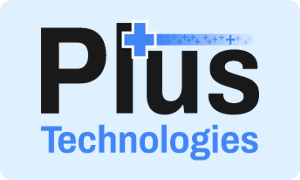What is Serverless Printing?
In today’s fast-evolving digital landscape, traditional printing setups are swiftly making way for more agile and less hardware-dependent solutions. Serverless printing, as the name suggests, eradicates the need for local print servers and instead leverages the Direct IP protocol to manage print jobs. This modern approach to printing not only simplifies the print management process but also offers a robust, scalable, and cost-effective solution to organizations of all sizes.
By migrating to a serverless printing setup, businesses can minimize the hardware and administrative overhead traditionally associated with maintaining dedicated print servers. With serverless print management, the process of sending a document to print becomes a breeze. The print job is sent via Direct IP which then navigates the job to the appropriate printer. This seamless process ensures that printing can be done anytime and from anywhere.
The Benefits of Serverless Printing
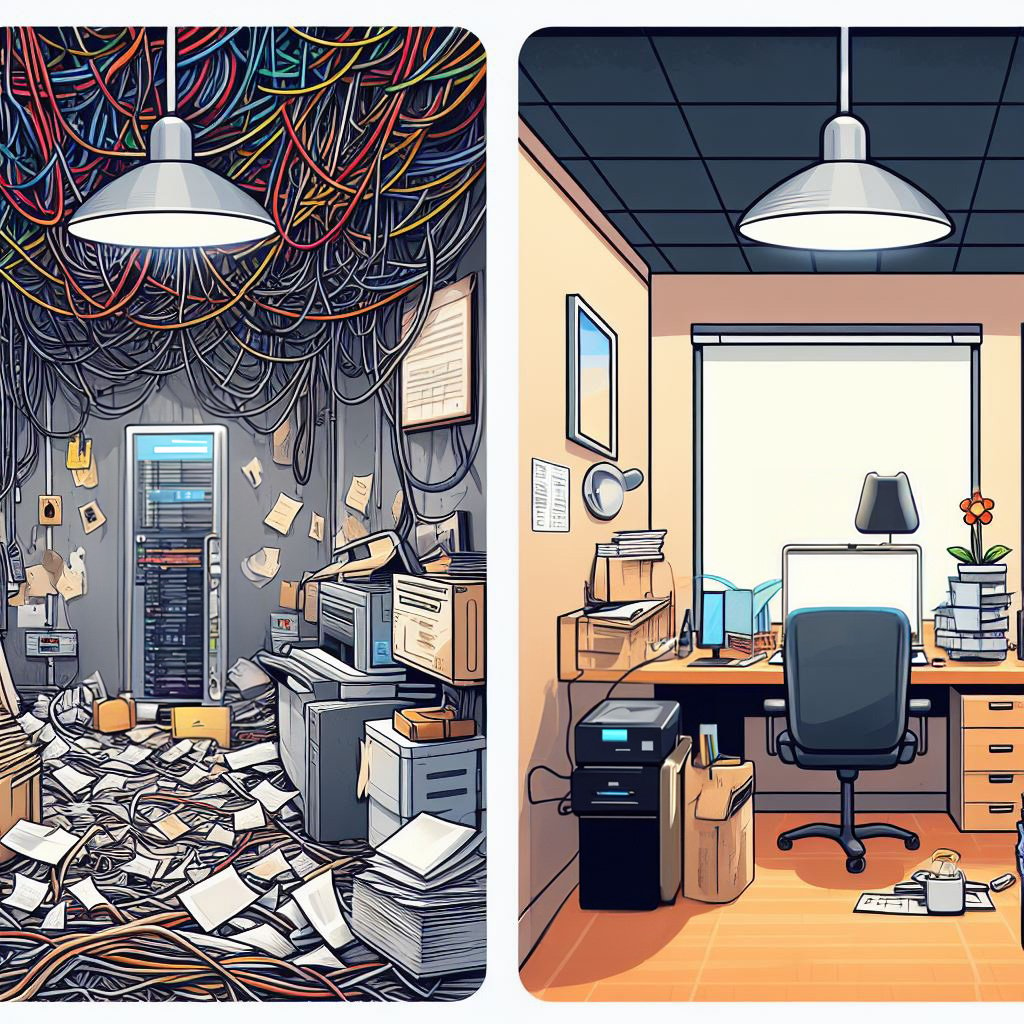 The transition to serverless printing brings along a host of benefits:
The transition to serverless printing brings along a host of benefits:
- Ease of Management: Without the need for a dedicated print server, managing print jobs becomes straightforward. This simplicity is a win-win for IT personnel who often find themselves bogged down with the maintenance and troubleshooting of traditional print setups.
- Cost Efficiency: By eliminating the need for physical servers and reducing administrative workload, serverless print cost management becomes inherently more cost-effective. The savings extend not only to hardware acquisitions but also to energy consumption and space utilization.
- Scalability: As organizations grow, so does the demand for printing. Serverless printing services can easily scale to meet the increasing print load, without requiring additional hardware investments.
- Environmental Footprint: With fewer hardware requirements, serverless printing contributes to reducing the environmental footprint of an organization. It’s a step towards a more sustainable and eco-friendly operational model.
How Enterprise Print Manager Supports Serverless Printing
Enterprise Print Manager is an innovative solution from Plus Technologies, now available for sale, that epitomizes the transition towards serverless print technology. Enterprise Print Manager encapsulates the principles of serverless printing, offering a centralized platform for managing all print-related tasks.
With Enterprise Print Manager, organizations can effortlessly handle print jobs, monitor print usage, and ensure the security of print data, all under a single umbrella. It’s not merely a print management solution; it’s a gateway to simplified, cost-effective, and future-ready print operations.
Why Serverless Printing is the Future of Enterprise Printing
 In the contemporary business realm, agility, scalability, and cost-effectiveness are not just advantages but necessities. Serverless printing aligns seamlessly with these prerequisites, making it a forward-looking choice for modern enterprises. Below are some of the compelling advantages that bolster the position of serverless printing as the future of enterprise printing:
In the contemporary business realm, agility, scalability, and cost-effectiveness are not just advantages but necessities. Serverless printing aligns seamlessly with these prerequisites, making it a forward-looking choice for modern enterprises. Below are some of the compelling advantages that bolster the position of serverless printing as the future of enterprise printing:
Reduced Costs
The traditional printing setup with dedicated print servers comes with substantial costs. From the acquisition of hardware to maintenance and energy consumption, the financial burden is significant. Serverless print cost management is a game-changer in this aspect. By eliminating the need for dedicated servers, organizations can drastically reduce upfront capital expenditure and ongoing operational costs.
Increased Flexibility
Serverless printing offers unparalleled flexibility. Whether it’s printing from different devices or from various locations, the serverless architecture accommodates these requirements effortlessly. This flexibility is particularly beneficial in today’s work environments where remote working and Bring Your Own Device (BYOD) policies are prevalent.
Improved Scalability
Scalability is at the core of serverless printing services. Unlike traditional setups where an increase in printing demands necessitates additional hardware and administrative effort, serverless printing scales seamlessly with the needs of the organization. This scalability ensures that the printing setup grows in tandem with the business, without incurring prohibitive costs.
Enhanced Security
In a serverless printing setup, print jobs can be encrypted and securely sent to printers, ensuring the confidentiality and integrity of sensitive information. Moreover, Enterprise Print Manager amplifies this security by providing robust serverless print security features which are indispensable for compliance and data protection.
How Enterprise Print Manager Helps Organizations Implement Serverless Printing
Transitioning to a serverless printing setup is a strategic move, and Enterprise Print Manager is the companion that ensures this transition is smooth and beneficial.
Centralized Print Management
Enterprise Print Manager centralizes print management, providing a unified platform where all print jobs can be monitored and managed. This centralization minimizes the complexity associated with managing multiple print servers, streamlining operations and reducing the burden on IT personnel.
Self-Service Printer Installation
With Enterprise Print Manager, the process of printer installation is simplified to a self-service model. Users can easily locate and install pre-approved printers without requiring administrative intervention, fostering a user-friendly and efficient printing environment.
Automatic Driver Updates
One of the challenges in traditional printing setups is ensuring that printer drivers are up-to-date. Enterprise Print Manager alleviates this challenge by automating driver updates, ensuring that the printing environment remains current and reduces potential issues related to outdated drivers.
Usage Monitoring and Reporting
Understanding print usage is crucial for cost management and optimization. Enterprise Print Manager provides comprehensive usage monitoring and reporting features, enabling organizations to gain insights into print usage patterns, identify cost-saving opportunities, and ensure responsible print behavior.
How to Get Started with Enterprise Print Manager
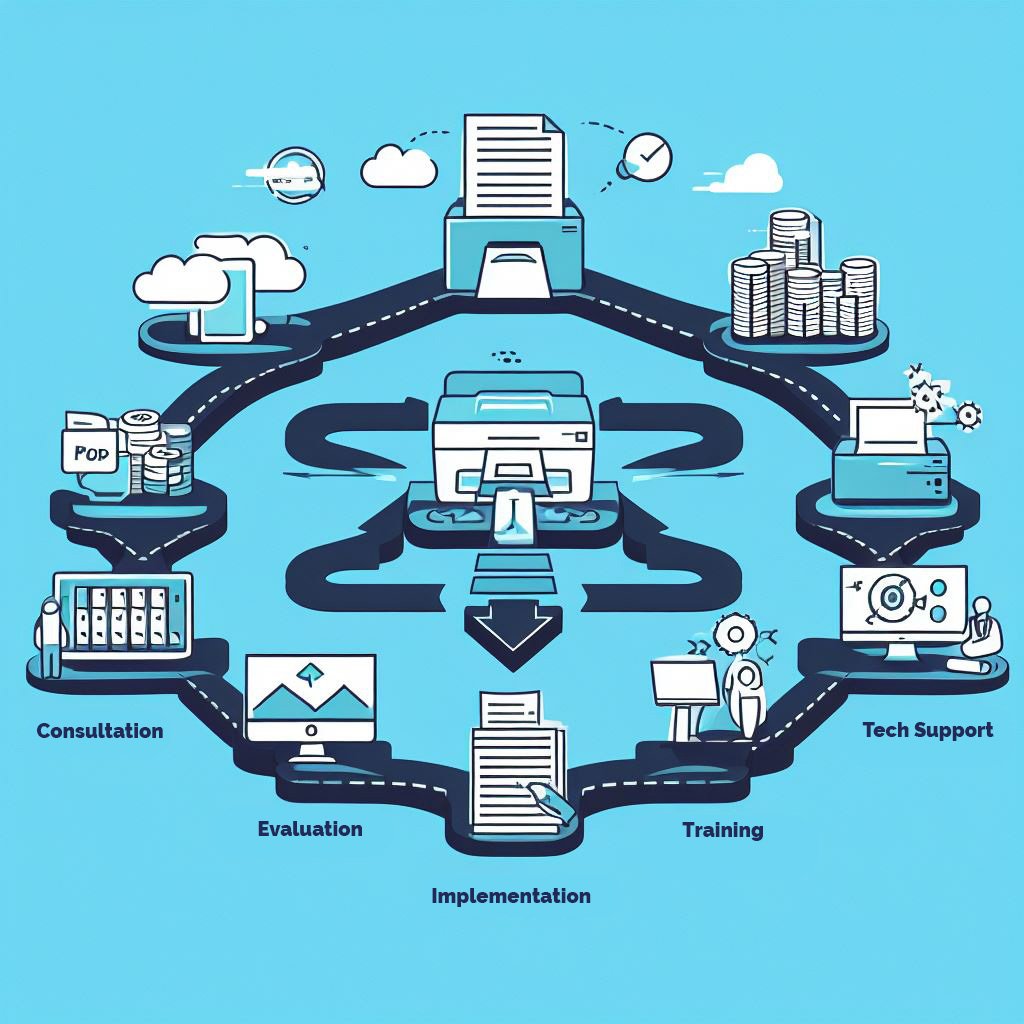 Embarking on the journey towards serverless printing is a strategic move that can significantly enhance your organization’s printing landscape. The Enterprise Print Manager solution is a robust platform designed to facilitate this transition smoothly and efficiently. Here’s how you can get started with Enterprise Print Manager and experience the future of serverless printing:
Embarking on the journey towards serverless printing is a strategic move that can significantly enhance your organization’s printing landscape. The Enterprise Print Manager solution is a robust platform designed to facilitate this transition smoothly and efficiently. Here’s how you can get started with Enterprise Print Manager and experience the future of serverless printing:
Try Enterprise Print Manager today and experience the future of serverless printing!
Getting started with Enterprise Print Manager is straightforward. Plus Technologies has made this innovative solution now available for sale, providing a golden opportunity for organizations to modernize their print management infrastructure.
- Inquiry and Consultation:
- Reach out to Plus Technologies for an initial consultation.
- Discuss your organization’s current printing setup and the challenges you face.
- Understand how Enterprise Print Manager can address these challenges and enhance your printing environment.
- Demo and Evaluation:
- Request a demo to see Enterprise Print Manager in action.
- Evaluate the features and benefits of Enterprise Print Manager in the context of your organization’s needs.
- Gather feedback from key stakeholders to ensure Enterprise Print Manager aligns with your organizational goals.
- Implementation and Configuration:
- Engage with Plus Technologies for the implementation of Enterprise Print Manager.
- Configure Enterprise Print Manager to meet your specific print management requirements.
- Transition your printing setup to a serverless model under the guidance of Plus Technologies experts.
- Training and Adoption:
- Participate in training sessions to understand the full capabilities of Enterprise Print Manager.
- Encourage users to familiarize themselves with the self-service printer installation and other user-friendly features of Enterprise Print Manager.
- Monitor the adoption and gather feedback for continuous improvement.
- Ongoing Support and Optimization:
- Leverage the support services provided by Plus Technologies to ensure smooth operations.
- Explore the usage monitoring and reporting features to optimize your print environment continually.
- Stay updated with automatic driver updates and enjoy a hassle-free, modern printing experience.
Transitioning to a serverless printing model with the support of Enterprise Print Manager is a visionary move towards a modern, efficient, and cost-effective printing infrastructure. Take the first step today, and redefine your organization’s printing landscape with Enterprise Print Manager.